Pages
Tutorials
Followers
Wednesday, March 30, 2011
 Mishka In May Collab At Heartbeatz Creations
Mishka In May Collab At Heartbeatz Creations
MiShKa iN MaY
Our fantastic new collab from the designers here at Heartbeatz!
Early Bird Offer!!
Official Release is 1st April
from now until then, just 2 days
you can get it free with just $7 spend anywhere in store
1st April onwards free with $10 purchase!
Our fantastic new collab from the designers here at Heartbeatz!
Early Bird Offer!!
Official Release is 1st April
from now until then, just 2 days
you can get it free with just $7 spend anywhere in store
1st April onwards free with $10 purchase!
Mishka in May
just $10 for 13 kits!
or get this free with $10 purchase!
packed full of goodies to keep you busy for
a long time, Lady Mishka as you may have guessed was the inspiration for the collab and has been waiting eagerly for the result, im sure she will be as happy with it as what we are and hope you all are too!
an absolutely fantastic collab put together by 13 designers here at HC
Rainbow Parrot Scraps
Alikas Scraps
Puddicat Creations
Debs Design
Emjay Scraps
Fantasy Dreams Designzs
Bello Scarto
Lauras Designz
Rebel Dezigns
Rieka Rafita
P & A Dezigns
Lysiras Graphic World
Baby Cakes Scraps
Sunday, March 27, 2011
 Sweet Treats Of Life
Sweet Treats Of Life
This tutorial was written by me on March 28th 2011 Any similarity to any other tutorial is purely coincidental This tutorial was written in pspx but should work in other versions.
You will need
Scrap Kit Sweet Treats of Life which is part of a collab kit by Scrappin Krazy Designs you can purchase the kit HERE
Tube of choice i used Lady Mishka you can purchase her tubes HERE
Font of choice i used Tesla
Template used was from Vix find the template HERE i used SeptGB02
dont for get to add drop shadows were you see fit = D
open up the template SeptGB02
delete the wordart layer
open up p2 and flood fill the fill layer with p2
grab your tube of choice place it behind the frame layer then duplicate it move the dulpicated layer above the frame layer and hide it
select the fill layer go select all - float - defloat -invert hit delete on your beyboard
unhide the duplicated tube layer get out your eraser and rub out from just above the bottem of the white frame and keep going till it looks like the tubes body is behind the frame but see my tag if your unsure
now make the background layer to colour active
adjust - add remove noise - add noise
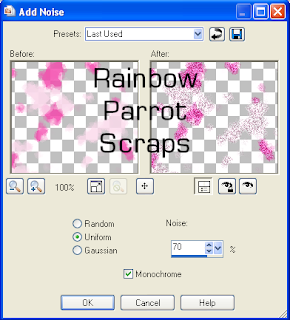
duplicate that layer 2 times so it stands out more
open up some elements of your choice
copy and paste them were ever you want
add your name and copyrights
file save as
thank you for doing my tut
delete the wordart layer
open up p2 and flood fill the fill layer with p2
grab your tube of choice place it behind the frame layer then duplicate it move the dulpicated layer above the frame layer and hide it
select the fill layer go select all - float - defloat -invert hit delete on your beyboard
unhide the duplicated tube layer get out your eraser and rub out from just above the bottem of the white frame and keep going till it looks like the tubes body is behind the frame but see my tag if your unsure
now make the background layer to colour active
adjust - add remove noise - add noise
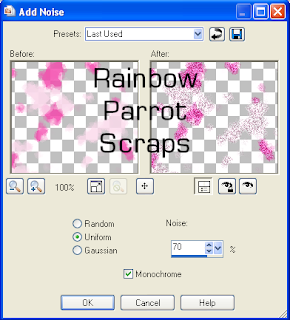
duplicate that layer 2 times so it stands out more
open up some elements of your choice
copy and paste them were ever you want
add your name and copyrights
file save as
thank you for doing my tut
Monday, March 14, 2011
 Chugga Chugga Chugga CHOO CHOO its train time
Chugga Chugga Chugga CHOO CHOO its train time
yai this is my 1st ever blog train
::SPRING INTO EASTER::
::BNBTRAIN::
this is a freebie pack of PU ONLY papers
they are taggers size and there is 13 papers in thid pack
with the theme of spring & easter
with the theme of spring & easter
you can download them HERE
come along now and check out what every one else did theres some
awesome freebies to be gotten
Rainbow Parrot Scraps <-------- YOU ARE HERE
Sunday, March 13, 2011
 Cutsy Wootsy Tutorial
Cutsy Wootsy Tutorial
This tutorial was written by me on March 14th 2011 Any similarity to any other tutorial is purely coincidental This tutorial was written in pspx but should work in other versions.
You will need
Scrap Kit Cutsy Wootsy by Scrappin Krazy Designs you can purchase the kit HERE
Mask of choice i used SKDS_miscmask5 you can get that HERE
Tube of choice i used Melissa Dawn you can purchase her tubes HERE
Font of choice i used Shit Happens
dont for get to add drop shadows were you see fit = D
Open up a new image 600 x 600 tick the transparent box
open up paper 10 copy and paste it as a new layer
layers - load/save mask - load mask from disk
click on load
open up the heart circle element
then copy and paste it as a new layer
open up your tube of choice
place it on top of the bottem of the circle element
open up sparkle 2
copy and past it as a new layer
now drag that just above your mask on the layers on the right hand side of psp
move the sparkle 2 to the bottem half of the heart circle
duplicate sparkle 2 then go to image then click on mirror...
add some elements of choice
add your copyrights & your name
and vola your done
thanks for trying my tut
love from da parrot
Subscribe to:
Comments (Atom)
Squark To Me
About Me
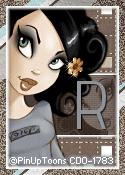
- Rainbow Parrot Scraps
- Hiya = D my names rainbow parrot im a 21 year old aussie who has a huge passion for psp and all that goes with it i make scrap kits, templates & some times ill even make a poser im loving life at the moment i have many great on line friends 1 fur baby tiger *hes such a brat :p* im a misfit *cuz were the coolest kids on the block im a diva... * who dosnt love being diva-liciour right?* i love stalking Xeracx's tube store every friday to see whats new to buy & i love my music so i mix that & psp as often as i can
Labels
- Artmama Template (1)
- Artmamas Scraps (3)
- BNB BLOG TRAINS (1)
- Ct for kaci (3)
- CU items (2)
- Elias Chatzoudis (1)
- HC Collabs (1)
- Hearbeatz Creationz (2)
- Heartbeatz Creationz (1)
- Heartfelt Perfections CT Stuff (1)
- Ismael Rac (3)
- Keith Garvey (2)
- Lady Mishka (1)
- Manic Monday (1)
- Melissa Dawn (1)
- Pin Up Toons (1)
- Posers (2)
- PTU (2)
- tag templates (1)
- Tut Writers Inc (1)
- Tutorials (9)




