Blog Archive
Pages
Tutorials
Followers
Monday, January 24, 2011
 Last Christmas
Last Christmas
This tutorial was written by me on December 11th 2010 Any similarity to any other tutorial is purely coincidental... This tutorial was written in pspx but should work in other versions.
Tools Needed
Tools Needed
A tube of choice im using a tube from Elias Chatzoudis which you can purchase HERE
Template 27 by Artmama find it HERE
Kit Rudolfina by Tamie get it HERE
Open up artmamas template delete the credit layer and tiny words & tiny words frame layers
open up paper 9 select the large rectangle layer
selections - select all - float - defloat
paste paper 9 as a new layer
selections invert - hit del on your keyboard
selections - select none
open up paper 8 and copy it
click on the bottom rectangle
selections - select all - float - defloat
paste paper 8 as a new layer
selections invert - hit del on your keyboard
selections - select none
click on the top rectangle
selections - select all - float - defloat
paste paper 8 as a new layer
selections invert - hit del on your keyboard
selections - select none
open up paper 5 copy it then click on the white circle layer
selections - select all - float - defloat
paste paper 5 as a new layer
selections invert - hit del on your keyboard
selections - select none
click on the circle back layer
Adjust - Hue & Saturation - Colorize 0-255
click on the square layer
Adjust - Hue & Saturation - Colorize 0-255
click on the sm rectangle layer
Adjust - Hue & Saturation - Colorize 0-255
open up your tube of choice
copy and paste it above the circle layer
duplicate it and hide that layer
selections - select all - float - defloat
click on your tube layer
selections - invert - delete - selections - select none
unhide the duplicated tube layer move it above the frame layer
using your eraser rub of the legs on the tube layer (look at my tag to see what i mean)
add any effects you'd like to your tube
add some elements of your choice
add some text if choice if you like
add your name and copy rights
file save as
thanks for doing my tutorial
Subscribe to:
Post Comments (Atom)
Squark To Me
About Me
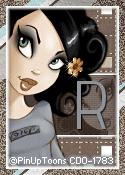
- Rainbow Parrot Scraps
- Hiya = D my names rainbow parrot im a 21 year old aussie who has a huge passion for psp and all that goes with it i make scrap kits, templates & some times ill even make a poser im loving life at the moment i have many great on line friends 1 fur baby tiger *hes such a brat :p* im a misfit *cuz were the coolest kids on the block im a diva... * who dosnt love being diva-liciour right?* i love stalking Xeracx's tube store every friday to see whats new to buy & i love my music so i mix that & psp as often as i can
Labels
- Artmama Template (1)
- Artmamas Scraps (3)
- BNB BLOG TRAINS (1)
- Ct for kaci (3)
- CU items (2)
- Elias Chatzoudis (1)
- HC Collabs (1)
- Hearbeatz Creationz (2)
- Heartbeatz Creationz (1)
- Heartfelt Perfections CT Stuff (1)
- Ismael Rac (3)
- Keith Garvey (2)
- Lady Mishka (1)
- Manic Monday (1)
- Melissa Dawn (1)
- Pin Up Toons (1)
- Posers (2)
- PTU (2)
- tag templates (1)
- Tut Writers Inc (1)
- Tutorials (9)


































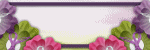





















0 comments:
Post a Comment