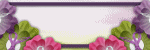Blog Archive
Pages
Tutorials
Followers
Sunday, November 6, 2011
 WOW
WOW
ok so its been ages since ive posted in here i know im a slacker but ill be in soon to do some show ofs and hopefully dress by blog for xmas yup i know its early but id rather do it now than not do it and for get, and im adding new stuff to my crafting blog you should go check it out @ Rainbows Crafts
Sunday, June 26, 2011
 4th Of July fourm Set Tutorial
4th Of July fourm Set Tutorial
This tutorial was written by me on June 26th 2011 Any similarity to any other tutorial is purely coincidental... This tutorial was written in pspx but should work in other versions.
you will need
a tube of choice i used a pin up toons tube you can purchase them here @ CDO
a scrap kit of choice im using USA GIRL by tamie you can purchase it @ Dreams N Digital
a font of choice ive used Freestyle Script
Open up a new image 650 x 200
open up paper 8 copy and paste it as a new layer
open up the partyflags copy and paste them as a new layer and move them up to the top of the tag
duplicate the partyflags then adjust - blur - gaussian blur - 3.00 then set that layers blendmode to overlay
open up fireworks copy and paste them as a new layer move them to the right hand side of the tag
duplicate the fireworks then adjust - blur - gaussian blur - 3.00 then set the blend mode to overlay
now its time to open up your tube of choice copy and paste it on the right hand side of the tag over the fireworks making sure you can still see some of the fireworks look up to my tag to see what i mean
duplocate your tube then adjust - blur - gaussian blur - 3.00 then set the blend mode to overlay
open up your font of choice and add some text to your signituare tag i also used eyecandy 4 gradient glow on mine to make the text stand out...
add your name and copyrights to your tag
layers new raster layer
pick one of the mail colours on your tag (ive used blue) and flood fill the layer with that colour
selections - select all - modify - Contract Selection - 5 - ok
delete then select none
layers new raster layer
pick one of the mail colours on your tag (ive used red) and flood fill the layer with that colour
selections - select all - modify - Contract Selection - 9 - ok
delete then select none
adjust - add/remove noise - add noise - unifourm - 50% - check monochrome
now move this under the blue frame layer
pick one of the mail colours on your tag (ive used white) and flood fill the layer with that colour
selections - select all - modify - Contract Selection - 14 - ok
delete then select none
now move this under the red frame layer
file save as....
you will need
a tube of choice i used a pin up toons tube you can purchase them here @ CDO
a scrap kit of choice im using USA GIRL by tamie you can purchase it @ Dreams N Digital
a font of choice ive used Freestyle Script
Open up a new image 650 x 200
open up paper 8 copy and paste it as a new layer
open up the partyflags copy and paste them as a new layer and move them up to the top of the tag
duplicate the partyflags then adjust - blur - gaussian blur - 3.00 then set that layers blendmode to overlay
open up fireworks copy and paste them as a new layer move them to the right hand side of the tag
duplicate the fireworks then adjust - blur - gaussian blur - 3.00 then set the blend mode to overlay
now its time to open up your tube of choice copy and paste it on the right hand side of the tag over the fireworks making sure you can still see some of the fireworks look up to my tag to see what i mean
duplocate your tube then adjust - blur - gaussian blur - 3.00 then set the blend mode to overlay
open up your font of choice and add some text to your signituare tag i also used eyecandy 4 gradient glow on mine to make the text stand out...
add your name and copyrights to your tag
layers new raster layer
pick one of the mail colours on your tag (ive used blue) and flood fill the layer with that colour
selections - select all - modify - Contract Selection - 5 - ok
delete then select none
layers new raster layer
pick one of the mail colours on your tag (ive used red) and flood fill the layer with that colour
selections - select all - modify - Contract Selection - 9 - ok
delete then select none
adjust - add/remove noise - add noise - unifourm - 50% - check monochrome
now move this under the blue frame layer
pick one of the mail colours on your tag (ive used white) and flood fill the layer with that colour
selections - select all - modify - Contract Selection - 14 - ok
delete then select none
now move this under the red frame layer
file save as....
now for the avatar
new image 175 x 125
open up paper 8 copy and paste it as a new layer
open up fireworks copy and paste it as a new layer then move it to the center of the avatar
layers new raster layer
pick one of the mail colours on your tag (ive used the same blue as i used in my signature tag) and flood fill the layer with that colour
selections - select all - modify - Contract Selection - 4 - ok
delete then select none
layers new raster layer
pick one of the mail colours on your tag (ive used the same red as i used in my signature tag) and flood fill the layer with that colour
selections - select all - modify - Contract Selection - 7 - ok
delete then select none
adjust - add/remove noise - add noise - unifourm - 50% - check monochrome
now move this under the blue frame layer
pick one of the mail colours on your tag (ive used the same white as i used in my signature tag) and flood fill the layer with that colour
selections - select all - modify - Contract Selection - 11 - ok
delete then select none
now move this under the red frame layer
merge down twice untill the 3 frame pieces are in one layer then add a dropshadow
add your name ive used eyecandy 4 glow on my name again
file save as
thanks for trying my tutorial
Monday, April 11, 2011
 Ct Lay Out For Heartfelt Perfections
Ct Lay Out For Heartfelt Perfections
Using Heartfelts new kit Oh Oh Its Magic i make this Layout
You can purchase her kit HERE
You can purchase her kit HERE
i simply fell in love with the theme of the kit
any ways heres what i done hope ya like it
i also saved the layout with out my picture on it
so you can use it download it @ 4Shared or @ Media Fire
Thursday, April 7, 2011
 New Tag Template
New Tag Template
was listening to pussycat dolls song dontcha and i made this
Wednesday, March 30, 2011
 Mishka In May Collab At Heartbeatz Creations
Mishka In May Collab At Heartbeatz Creations
MiShKa iN MaY
Our fantastic new collab from the designers here at Heartbeatz!
Early Bird Offer!!
Official Release is 1st April
from now until then, just 2 days
you can get it free with just $7 spend anywhere in store
1st April onwards free with $10 purchase!
Our fantastic new collab from the designers here at Heartbeatz!
Early Bird Offer!!
Official Release is 1st April
from now until then, just 2 days
you can get it free with just $7 spend anywhere in store
1st April onwards free with $10 purchase!
Mishka in May
just $10 for 13 kits!
or get this free with $10 purchase!
packed full of goodies to keep you busy for
a long time, Lady Mishka as you may have guessed was the inspiration for the collab and has been waiting eagerly for the result, im sure she will be as happy with it as what we are and hope you all are too!
an absolutely fantastic collab put together by 13 designers here at HC
Rainbow Parrot Scraps
Alikas Scraps
Puddicat Creations
Debs Design
Emjay Scraps
Fantasy Dreams Designzs
Bello Scarto
Lauras Designz
Rebel Dezigns
Rieka Rafita
P & A Dezigns
Lysiras Graphic World
Baby Cakes Scraps
Sunday, March 27, 2011
 Sweet Treats Of Life
Sweet Treats Of Life
This tutorial was written by me on March 28th 2011 Any similarity to any other tutorial is purely coincidental This tutorial was written in pspx but should work in other versions.
You will need
Scrap Kit Sweet Treats of Life which is part of a collab kit by Scrappin Krazy Designs you can purchase the kit HERE
Tube of choice i used Lady Mishka you can purchase her tubes HERE
Font of choice i used Tesla
Template used was from Vix find the template HERE i used SeptGB02
dont for get to add drop shadows were you see fit = D
open up the template SeptGB02
delete the wordart layer
open up p2 and flood fill the fill layer with p2
grab your tube of choice place it behind the frame layer then duplicate it move the dulpicated layer above the frame layer and hide it
select the fill layer go select all - float - defloat -invert hit delete on your beyboard
unhide the duplicated tube layer get out your eraser and rub out from just above the bottem of the white frame and keep going till it looks like the tubes body is behind the frame but see my tag if your unsure
now make the background layer to colour active
adjust - add remove noise - add noise
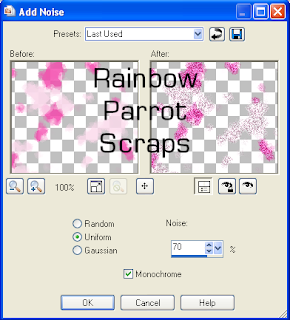
duplicate that layer 2 times so it stands out more
open up some elements of your choice
copy and paste them were ever you want
add your name and copyrights
file save as
thank you for doing my tut
delete the wordart layer
open up p2 and flood fill the fill layer with p2
grab your tube of choice place it behind the frame layer then duplicate it move the dulpicated layer above the frame layer and hide it
select the fill layer go select all - float - defloat -invert hit delete on your beyboard
unhide the duplicated tube layer get out your eraser and rub out from just above the bottem of the white frame and keep going till it looks like the tubes body is behind the frame but see my tag if your unsure
now make the background layer to colour active
adjust - add remove noise - add noise
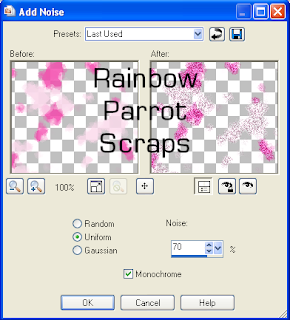
duplicate that layer 2 times so it stands out more
open up some elements of your choice
copy and paste them were ever you want
add your name and copyrights
file save as
thank you for doing my tut
Monday, March 14, 2011
 Chugga Chugga Chugga CHOO CHOO its train time
Chugga Chugga Chugga CHOO CHOO its train time
yai this is my 1st ever blog train
::SPRING INTO EASTER::
::BNBTRAIN::
this is a freebie pack of PU ONLY papers
they are taggers size and there is 13 papers in thid pack
with the theme of spring & easter
with the theme of spring & easter
you can download them HERE
come along now and check out what every one else did theres some
awesome freebies to be gotten
Rainbow Parrot Scraps <-------- YOU ARE HERE
Sunday, March 13, 2011
 Cutsy Wootsy Tutorial
Cutsy Wootsy Tutorial
This tutorial was written by me on March 14th 2011 Any similarity to any other tutorial is purely coincidental This tutorial was written in pspx but should work in other versions.
You will need
Scrap Kit Cutsy Wootsy by Scrappin Krazy Designs you can purchase the kit HERE
Mask of choice i used SKDS_miscmask5 you can get that HERE
Tube of choice i used Melissa Dawn you can purchase her tubes HERE
Font of choice i used Shit Happens
dont for get to add drop shadows were you see fit = D
Open up a new image 600 x 600 tick the transparent box
open up paper 10 copy and paste it as a new layer
layers - load/save mask - load mask from disk
click on load
open up the heart circle element
then copy and paste it as a new layer
open up your tube of choice
place it on top of the bottem of the circle element
open up sparkle 2
copy and past it as a new layer
now drag that just above your mask on the layers on the right hand side of psp
move the sparkle 2 to the bottem half of the heart circle
duplicate sparkle 2 then go to image then click on mirror...
add some elements of choice
add your copyrights & your name
and vola your done
thanks for trying my tut
love from da parrot
Thursday, February 24, 2011
 Calling out to all scrap kit designers or makers out there please read
Calling out to all scrap kit designers or makers out there please read
Please check this out and help if you can.
The purpose of the blog is raising money to be given to
the Red Cross of New Zealand's Canterbury Quake fund.
Thank you.
The purpose of the blog is raising money to be given to
the Red Cross of New Zealand's Canterbury Quake fund.
Thank you.
Friday, February 18, 2011
 Hoppit
Hoppit
This tutorial was written by me on February 19th 2011 Any similarity to any other tutorial is purely coincidental This tutorial was written in pspx but should work in other versions.
You will need
A tube of choice im using a Keith Garveytube you can purchase his tubes HERE
Scrap Kit Hoppit by Artmama you can get it HERE
its about half way down the page Its FTU to
And a font of choice i used ADFB easter egg font
open up a new image 700x700 transparent
open upHoppit 6 which is a paper
copy and paste it as a new layer
open up embellie 24 copy and paste it as a new layer
now get your magic wand out and
click in side the rectangles in the frame make sure you hold down shift
while selecting all 3 rectangles in the frame
while selecting all 3 rectangles in the frame
selections - modify - expand - 13 hit ok
now click on the paper layer on your layers pallet on the right hand side
now go selections invert and hit DEL on your keyboard
selections - select none
open up your tube of choice
copy and paste it behind the frame
place it on the left hand rectangle
them duplicate it and mirror it so its now behind the frame on the right hand side
rub out the parts of the tube that show up out side of the frame
look up to my tag so see what i mean
if you wish to do any effects to you tubes nows your chance...
copy and paste your tube again
this time put it on top of the frame so it looks like shes sitting on the yellow part of the flower
open up embellie 07 and resize it by %70
copy merged and paste it as a new layer put it under the paper layer
now move it just abouve the frame so you can see the eggs and spirals
look at my tag if your unsure on what i mean
open up embellie 22 resize it by %70
copy and paste it as a new layer ontop of the frame and place it on the bottem right hand side of the flower patch on the frame
now add some elements of choice all i did was open up embellie 15 which are sparles and place them under the frame amd on top of it
add your name and copyrights and your all done
file save as
thanks for doing my tut i hope you enjoyed it
Sunday, January 30, 2011
 Lolli Pop Template
Lolli Pop Template
hehe check out this yummi lolli pop template i made
all ya gotta do is recolourise the candi part & its CU friendly to
Monday, January 24, 2011
 Valentine Angel
Valentine Angel
This tutorial was written by me on October 31st 2010 Any similarity to any other tutorial is purely coincidentalThis tutorial was written in pspx but should work in other versions.
You will need
A close up tube and a half body tube im using Ismael Rac you can purchase his tubes HERE
Scrap Kit Valentine Angel by Seachell Scrapz its a freebie you can get it HERE
Mask is called rose-with-love it can be found HERE
And a font of choice
Open up a new white image 700 x 700
Open up paper 5 and copy and paste it as a new layer
Layers Load save mask from disk sg_rose-with-love
Layers Merge Group
Copy and paste elemnet 29 as a new layer
open up element 23 and resize it by 75%
copy and paste it as a new layer over the square part of the mask *look at my tag to see what i mean*
open up your close up tube copy and paste it as a new layer
move the close up tube layer under neath element 23 layer
using your magic want click on the circle frame layer then click in the middle of the circle frame
click on the close up layer selections-invert-hit delete on your keyboard select none
duplicate the close up layer
now selecting the duplicated layer
adjust blur - gaussion blur - 3.00
change the blend mode to overlay
select the bottem close up tube change its blend mode to Luminance (L)
change the opacity to 50%
add your half tube under neath the frame layer then duplicate it
close of the duplicated layer above the frame for a minute and click half body layer underneath the frame
select your eraser tool and erase any leg parts that may be longer that the bottem part of the frame
now unhide the top half body layer above the frame still using your eraser
rub away her legs so i looks like shes in the frame but her head is over the top of the frame
now add some elements of your chosing
add your copyrights & your name
and you're all done
thanks for trying my tut
 Rainbow Pride
Rainbow Pride
This tutorial was written by me on December 11th 2010 Any similarity to any other tutorial is purely coincidental... This tutorial was written in pspx but should work in other versions.
Tools Needed
2 tubes of choice i am using Pin Up Toons artwork you can purchse there tubes HERE
Mask Corel_07_007
Tools Needed
2 tubes of choice i am using Pin Up Toons artwork you can purchse there tubes HERE
Mask Corel_07_007
Artmamas kit Pride which you can purchase HERE
i used the taggers sized one
And a font of your chosing
Open up a new image 600 x 600
open up pride 14 copy and paste it as a new layer
layers - load/save mask - load mask from disk
layers - merge - merge group
open up embellie 12 and resize it by 75%
now copy and paste embellie 12 as a new layer
now using one of your 2 tubes of choice open it up
copy and paste it as a new layer place your tube under embellie 12
making sure you can only see a face shot behind the square in embellie 12
select the embellie 12 layer grabing your majic wand click inside the square
Selections - Modify - Expand it by 4
Clicking on your tube layer
Selections - Invert - hit Del on your keyboard
Selections - Select None
Open up your other tube of choice copy and paste it as a new layer
make sure its above embellie 12 (see my tag if your unsure what i mean)
open up embellie 48 and resize it by 50%
copy and paste it as a new layer and move it to the right of the black frame (see my tag for where i placed mine)
open up embellie 01 copy it and click on the mask layer and then paste embellie one
open up embellie 02 copy and paste it above embellie 01 and move it up an inch or so
now add some elements of your choosing
Add your copyrights & your name
File save as
thank you for doing my tutorial  Last Christmas
Last Christmas
This tutorial was written by me on December 11th 2010 Any similarity to any other tutorial is purely coincidental... This tutorial was written in pspx but should work in other versions.
Tools Needed
Tools Needed
A tube of choice im using a tube from Elias Chatzoudis which you can purchase HERE
Template 27 by Artmama find it HERE
Kit Rudolfina by Tamie get it HERE
Open up artmamas template delete the credit layer and tiny words & tiny words frame layers
open up paper 9 select the large rectangle layer
selections - select all - float - defloat
paste paper 9 as a new layer
selections invert - hit del on your keyboard
selections - select none
open up paper 8 and copy it
click on the bottom rectangle
selections - select all - float - defloat
paste paper 8 as a new layer
selections invert - hit del on your keyboard
selections - select none
click on the top rectangle
selections - select all - float - defloat
paste paper 8 as a new layer
selections invert - hit del on your keyboard
selections - select none
open up paper 5 copy it then click on the white circle layer
selections - select all - float - defloat
paste paper 5 as a new layer
selections invert - hit del on your keyboard
selections - select none
click on the circle back layer
Adjust - Hue & Saturation - Colorize 0-255
click on the square layer
Adjust - Hue & Saturation - Colorize 0-255
click on the sm rectangle layer
Adjust - Hue & Saturation - Colorize 0-255
open up your tube of choice
copy and paste it above the circle layer
duplicate it and hide that layer
selections - select all - float - defloat
click on your tube layer
selections - invert - delete - selections - select none
unhide the duplicated tube layer move it above the frame layer
using your eraser rub of the legs on the tube layer (look at my tag to see what i mean)
add any effects you'd like to your tube
add some elements of your choice
add some text if choice if you like
add your name and copy rights
file save as
thanks for doing my tutorial
 Happy Bunny
Happy Bunny
This tutorial was written by me on April 13th 2010 Any similarity to any other tutorial is purely coincidental... This tutorial was written in pspx but should work in other versions.
Tools Needed
A tube of choice i am using ismael rac's artwork you can purchse his tubes HERE
A font of choice
Happy Bunny scrap kit by dark pheonix designs purchase it @ these stores
Sesnual Posers
Dark Pheonix Designs
open up a new image 600x600
open up happy bunny_9 (the white frame)
open up paper 8 paste as a new layer under neath the
frame
next get your majic wand and click on the frame layer and
click inside the frame
now click on the paper layer then go to selections then click
on modify then click expand and type in 7 then go
selections invert then hit delete on your keyboard
now open up your tube of choice and palce it under the
frame
right click on the tube layer and click on duplicate move the
duplicated layer above the frame then click on the eye
beside it to hide it now click on the frame layer again and
select your majic wand and click inside the frame then click
on the tube layer under neath the frame seletions invert then
hit delete on your keyboard
click on the red circle on the eye with the top tube layer
above the frame and use ur eraser tool to erase the bottem
half of the tube off the frame (look up top for an example)
now open up word art 3 resize it by 65% and place it at the
bottem of the frame (see my tag for an example)
now open up some elements of choice and place them were
you wish
add you name and copyrights
thanks for dong my tutorial
Tools Needed
A tube of choice i am using ismael rac's artwork you can purchse his tubes HERE
A font of choice
Happy Bunny scrap kit by dark pheonix designs purchase it @ these stores
Sesnual Posers
Dark Pheonix Designs
open up a new image 600x600
open up happy bunny_9 (the white frame)
open up paper 8 paste as a new layer under neath the
frame
next get your majic wand and click on the frame layer and
click inside the frame
now click on the paper layer then go to selections then click
on modify then click expand and type in 7 then go
selections invert then hit delete on your keyboard
now open up your tube of choice and palce it under the
frame
right click on the tube layer and click on duplicate move the
duplicated layer above the frame then click on the eye
beside it to hide it now click on the frame layer again and
select your majic wand and click inside the frame then click
on the tube layer under neath the frame seletions invert then
hit delete on your keyboard
click on the red circle on the eye with the top tube layer
above the frame and use ur eraser tool to erase the bottem
half of the tube off the frame (look up top for an example)
now open up word art 3 resize it by 65% and place it at the
bottem of the frame (see my tag for an example)
now open up some elements of choice and place them were
you wish
add you name and copyrights
thanks for dong my tutorial
 Dearest Friend
Dearest Friend
This tutorial was written by me on October 15th 2010 Any similarity to any other tutorial is purely coincidental... This tutorial was written in pspx but should work in other versions.
Tools Needed
2 tubes of choice i am using ismael rac's artwork you can purchse his tubes HERE
Tools Needed
2 tubes of choice i am using ismael rac's artwork you can purchse his tubes HERE
Artmamas kit Dearest Friend which you can purchase HERE
i used the taggers sized one
A font of choice
open up artmama's template 24
click on the Lg Rectangle layer selections select
all float then defloat it
open up dearers friend 06 copy and paste as a new layer selections
invert and hit del on your keyboard
selections select none
click on the sm rectangle layer then using your majic wand
paste a paper dearest friend 12 as a new layer
selections invert hit del on your kepboard
select none
click on the lt rectangle layer then using your majic wand
open up dearest friend 4 paste it as a new layer
invert and hit del on your keyboard
selections select none
click on the strips after layer then using your majic wand
open up dearest friend 11
invert and hit del on your keyboard
selections select none
click on the copy of big circle layer then using your majic wand
open up dearest friend 07
invert and hit del on your keyboard
selections select none
click on the sm circles layer
adjust Hue & Saturation- colourize 193/255
paste your tubes of choice were ever you like
add some elements of choice
add your name
add your copyrights and your all done
thanks for doing my tutorial
 Alexis
Alexis
This tutorial was written by me on April 21st 2010 Any similarity to any other tutorial is purely coincidental... This tutorial was written in pspx but should work in other versions.
Tools Needed
A tube of choice i am using Keith Garvey's artwork you can purchse his tubes HERE plus a close up
2 fonts of choice
A mask of choice
Alexis Tagger Size scrap kit by dark pheonix designs purchase it @ these stores
Sesnual Posers
Dark Pheonix Designs
open up a new image 600x600
open up paper 5 copy and paste it as a new layer
choose your mask of choice and load it up
open up Alexis element 35 resize it by 60% copy and paste it as a new layer
copy and paste your close up as a new layer drag it under the green heart layer get your majic wand (clickb on the green heart raster layer) click your majic wand inside the green heart now select your close up layer selections>invert>hit delete on your keyboard selection>select none
double click on the close up raster layer and click on the drop box that says normal and change that to over lay and click ok
open up alexis_element 7 resize it by 30% place it at the bottom left of your tag
add some other elements of choice
then add your tube of choice
add your copyrights and you name
file save as
thanks for doing my tutorial
Tools Needed
A tube of choice i am using Keith Garvey's artwork you can purchse his tubes HERE plus a close up
2 fonts of choice
A mask of choice
Alexis Tagger Size scrap kit by dark pheonix designs purchase it @ these stores
Sesnual Posers
Dark Pheonix Designs
open up a new image 600x600
open up paper 5 copy and paste it as a new layer
choose your mask of choice and load it up
open up Alexis element 35 resize it by 60% copy and paste it as a new layer
copy and paste your close up as a new layer drag it under the green heart layer get your majic wand (clickb on the green heart raster layer) click your majic wand inside the green heart now select your close up layer selections>invert>hit delete on your keyboard selection>select none
double click on the close up raster layer and click on the drop box that says normal and change that to over lay and click ok
open up alexis_element 7 resize it by 30% place it at the bottom left of your tag
add some other elements of choice
then add your tube of choice
add your copyrights and you name
file save as
thanks for doing my tutorial
 Registered member of Tut Writers Inc.
Registered member of Tut Writers Inc.
I am now proud to Announce i am a member with Tut Writers Inc
wanna get your tuts registered with them to
simply click on there name under the picture to apply today
Saturday, January 22, 2011
 Introducing Kelly
Introducing Kelly
yup its almost australia jan *january 26th* so ive made this beautiful little poser to help celebrate australia day
i hope were ever you are or what ever your doing you have a very good aussie day
you can find kelly to purchase her here
Tuesday, January 18, 2011
 OMG WERE 2
OMG WERE 2
you dont wanna miss these sales
were turning 2 and you can get things starting at 30 cents
all of my items are 75% untill the end of the month
dont miss out i know i wont be = D
go here to get all the awesome sales
Subscribe to:
Posts (Atom)
Squark To Me
About Me
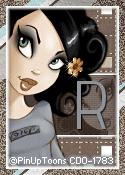
- Rainbow Parrot Scraps
- Hiya = D my names rainbow parrot im a 21 year old aussie who has a huge passion for psp and all that goes with it i make scrap kits, templates & some times ill even make a poser im loving life at the moment i have many great on line friends 1 fur baby tiger *hes such a brat :p* im a misfit *cuz were the coolest kids on the block im a diva... * who dosnt love being diva-liciour right?* i love stalking Xeracx's tube store every friday to see whats new to buy & i love my music so i mix that & psp as often as i can
Labels
- Artmama Template (1)
- Artmamas Scraps (3)
- BNB BLOG TRAINS (1)
- Ct for kaci (3)
- CU items (2)
- Elias Chatzoudis (1)
- HC Collabs (1)
- Hearbeatz Creationz (2)
- Heartbeatz Creationz (1)
- Heartfelt Perfections CT Stuff (1)
- Ismael Rac (3)
- Keith Garvey (2)
- Lady Mishka (1)
- Manic Monday (1)
- Melissa Dawn (1)
- Pin Up Toons (1)
- Posers (2)
- PTU (2)
- tag templates (1)
- Tut Writers Inc (1)
- Tutorials (9)